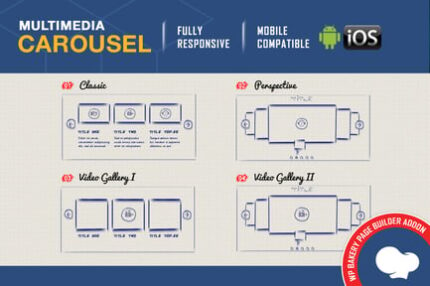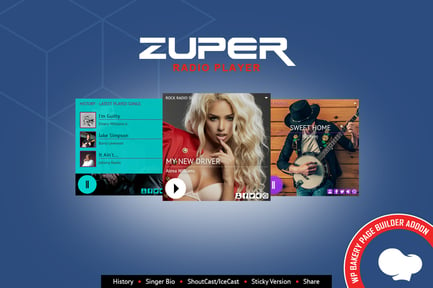-
Original Product
-
Lifetime Licensed
WPBakery Addon – HTML5 Radio Player

*** If you select any additional services, please add your website login details in the ADDITIONAL INFORMATION section during checkout to allow us to perform the desired actions on your website.
Unleash the Power of Sound with WPBakery Addon – HTML5 Radio Player
Are you looking to enhance your website’s multimedia experience? The WPBakery Addon – HTML5 Radio Player is here to transform the way you broadcast music and radio content online. This powerful extension is not just a simple player; it has been meticulously designed to integrate seamlessly with website templates, adding a modern touch to your page and elevating user engagement.
Why the HTML5 Radio Player?
Imagine you’re creating a dynamic blog or a vibrant music-themed site. The addition of a radio player can enrich your site’s ambiance and functionality, allowing visitors to enjoy live streams and explore new genres. This addon streamlines the process of embedding audio content so that even those without coding skills can do it effortlessly.
Notable Advantages of the HTML5 Radio Player
1. Streamline Your Audio: Simply input the radio stream URL, and watch as the player automatically fetches the radio name, categories, and even the current song playing. No fuss, just seamless integration.
2. Compatibility Across Platforms: Built with Shoutcast and Icecast support, this player is designed to work with MP3 audio formats and is capable of streaming AAC, provided the browser supports it.
3. Responsive Design for All Screens: Today’s users access the web through various devices. The player adapts beautifully to all screen sizes; however, there’s an option to disable this feature if you want to maintain a non-responsive layout.
4. Mobile-Friendly: Tailored for both IOS and Android devices, it ensures your audience can enjoy their favorite stations on-the-go.
5. Showcase Artist Images: Elevate your users’ experience by displaying artists’ images directly in the player, sourced from reputable databases like wikimedia.org and musicbrainz.org.
6. Customization Galore: With two available skins—black and white—and over 70 parameters to adjust like colors and dimensions, you can integrate the player to fit any design aesthetic.
7. Organized Playlists: Automatically generated categories from radio data allow for easy navigation. Users can enjoy structured playlists and quick search features to find their favorite songs.
8. Engagement Through Sharing: Boost your social media presence by enabling sharing buttons that allow users to promote their favorite streams on platforms like Facebook and Twitter.
9. Multiple Instances: Don’t hesitate to add multiple players on different pages or the same page, creating a diverse audio experience.
10. Comprehensive User Control: Flexibility at your fingertips! Customize what controls are displayed—be it playlist options, volume, or sharing features.
Technical Features You Can’t Ignore
Let’s dive into the features that make the WPBakery Addon – HTML5 Radio Player a must-have:
– User-Friendly Plugin: Simple installation process allowing you to get the player up and running in minutes.
– Compatible Browsers: Works best alongside modern web browsers, ensuring that every user enjoys an uninterrupted music experience.
– Autoplay Restrictions: Keep in mind that IOS devices have specific restrictions where autoplay is concerned—this is modified to prioritize user experience.
How Does It Work?
Using the HTML5 Radio Player is straightforward. Here’s what you need to do:
1. Install the Addon: Add the addon to your WPBakery Page Builder plugin.
2. Set the Stream: Input the radio stream URL into the designated field.
3. Customize Your Player: Choose from various skins, set your color themes, and determine which controls to show or hide.
4. Positioning: Decide where you’d like the player to be displayed on your page, enhancing user interaction.
With just a few straightforward steps, you are set to broadcast live radio to your audience, making your site a more engaging space.
Best Use Cases for WPBakery Addon – HTML5 Radio Player
– Music Blogs: Encourage readers to listen to your curated playlists while reading your posts to create a multi-sensory experience.
– Event Pages: Perfect for festivals or live events, where showcasing the event’s radio stream can spike interest and attendance.
– E-Commerce Sites: A unique way to create a themed shopping experience, allowing shoppers to enjoy relevant background music as they browse.
– Online Forums: Encourage interactions within the community by integrating a shared radio experience.
– Non-Profit or Charity Websites: Use the player to broadcast valuable messages, awareness podcasts, or related community radio.
Conclusion
In conclusion, if you’re aiming to elevate your online presence or create an engaging atmosphere on your website, consider integrating the WPBakery Addon – HTML5 Radio Player. With its myriad features designed for user engagement, superior customization, and cross-platform compatibility, it stands unparalleled in the realm of web templates and premium themes.
So why wait? Enhance your site today and offer your visitors an extraordinary listening experience right at their fingertips. Buy this outstanding addon now and take your website to new auditory heights!
| Support and Updates |
Documentation IncludedUpdates includedPersonalized support not included |
|---|---|
| File Types |
HTML, CSS, JS, PSD |
| Additions |
ResponsivePSD Files Included |
| Compatible Versions |
Tested up to version 6.0 |