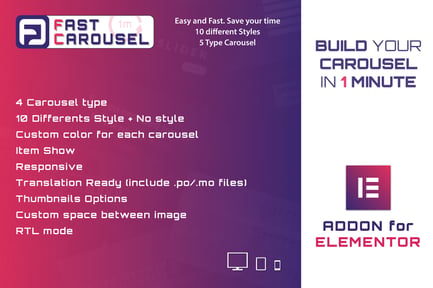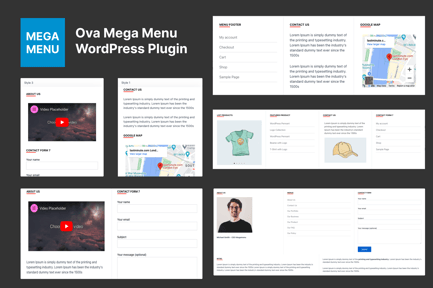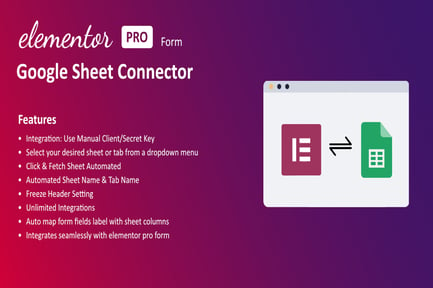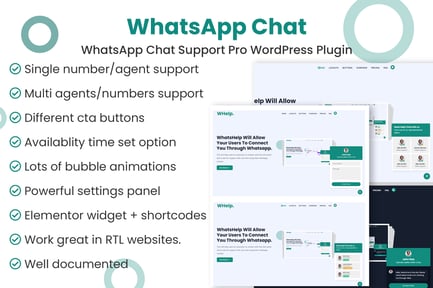-
Original Product
-
Lifetime Licensed
Fast Carousel for Elementor – WordPress Plugin

*** If you select any additional services, please add your website login details in the ADDITIONAL INFORMATION section during checkout to allow us to perform the desired actions on your website.
Revolutionize Your Website with Fast Carousel for Elementor – WordPress Plugin
Building a website that not only catches the eye but also functions seamlessly is a challenge many face. If you find yourself in need of a solution that balances aesthetics and performance effortlessly, look no further than the Fast Carousel for Elementor – WordPress Plugin. This innovative plugin allows you to create stunning carousels in just a minute—no technical expertise required! In this guide, we explore how this powerful tool can elevate your website’s design while being user-friendly.
Why Choose Fast Carousel for Elementor?
When it comes to choosing the right tools for your website, several factors come into play. The Fast Carousel for Elementor answers those challenges heads-on:
1. Versatility: With five types of galleries, you can easily display your images via PrettyPhoto, Magnific Popup, LightGallery, Custom URL, or simply as images without Lightbox features. This adaptability makes it perfect for any website template.
2. Customization: Tailor your carousel to perfectly fit your brand with 12 different styles and navigation options that include 8 unique navigation styles. Whether you wish for a simple layout or something more visually complex, this plugin has you covered.
3. Responsive Design: In today’s mobile-centered world, ensuring your website looks great on any device is essential. The Fast Carousel allows you to customize the number of items displayed on various screen sizes, guaranteeing a seamless user experience across devices.
4. Enhanced User Engagement: A well-placed carousel can attract attention, allowing users to see multiple images without leaving the page. This engaging feature helps keep visitors on your site longer, positively impacting your SEO rankings.
5. Accessibility Features: The Fast Carousel is designed with RTL mode support and is translation-ready, making your website accessible to a broader audience.
Experience It Yourself: User Scenarios
Imagine you manage a digital agency specializing in photography. You want a clean, organized way to showcase your client’s work on your website. With the Fast Carousel for Elementor, you can create an impressive photo gallery that not only stands out but also emphasizes the quality of your work.
Or let’s say you run an online store. You can highlight your top products through a visually appealing carousel, encouraging users to click through to make a purchase. Such a feature not only enhances user experience but also significantly boosts conversion rates.
Key Features of Fast Carousel for Elementor
Here’s a deep dive into the standout features that make this plugin indispensable:
– Multiple Gallery Types: Choose from various layouts to fit your specific needs.
– Custom Color Options: Modify the primary and secondary colors of your carousels to align with your brand’s identity.
– Item Display Customization: Control how many images appear on each slide, allowing for effective pacing in showcasing your content.
– Thumbnail Options: Implement thumbnails for a comprehensive visual context, which can aid in decision-making for users.
– Responsive Layout Controls: Define how your carousel will display on different devices to ensure an optimal user experience.
– Space Management: Adjust the gaps between images for a polished look that suits your design vision.
– Extensive Documentation: Benefit from detailed documentation that helps even beginners set up and customize the plugin with ease.
Getting Started with Fast Carousel for Elementor
To integrate Fast Carousel into your website, you’ll first need to have Elementor installed. Once that’s ready, follow these simple steps:
1. Installation: Navigate to the plugins section of your WordPress dashboard. Click “Add New” and search for “Fast Carousel for Elementor.” Install and activate the plugin.
2. Creation: Start creating your carousel by selecting a new section in the Elementor editor. Add the Fast Carousel widget to your page.
3. Customization: Access the settings to choose the gallery type, styles, and colors. Use the drag-and-drop interface to arrange images as you desire.
4. Preview and Publish: Once your carousel looks just right, preview it on various devices before publishing.
Why This Matters: The SEO Edge
Incorporating high-quality visuals through Fast Carousel for Elementor cannot be overstated. Search engines favor user engagement, and an interactive format like a carousel can keep your audience on the page longer, decreasing the bounce rate. Plus, with its responsiveness and customization options, your website will appeal to both users and search algorithms alike.
Conclusion: Elevate Your Website Today!
With the Fast Carousel for Elementor – WordPress Plugin, creating a visually stunning and functional website has never been easier. From customizable styles to responsive layouts, this add-on empowers you to tailor your website to your needs effortlessly. Say goodbye to boring website templates and embrace a solution that maximizes both engagement and aesthetics.
Ready to transform your website? Explore the possibilities with Fast Carousel for Elementor today! Get started now, and watch your website thrive.
| Support and Updates |
Documentation IncludedUpdates includedPersonalized support not included |
|---|---|
| File Types |
CSS, JS |
| Additions |
Retina readyResponsive |
| Compatible Versions |
Tested up to version 5.1 |