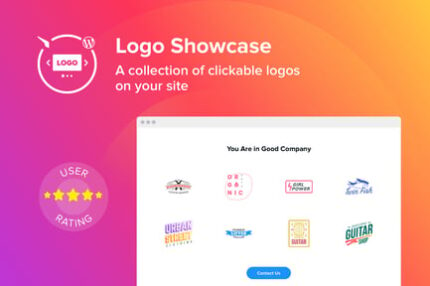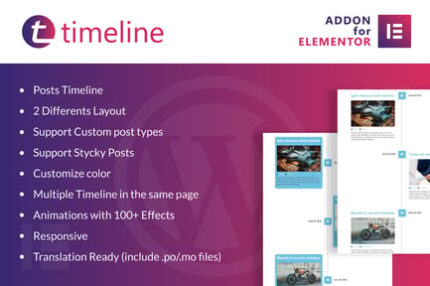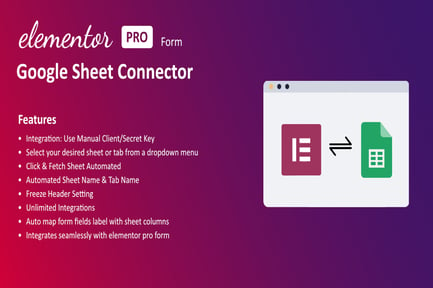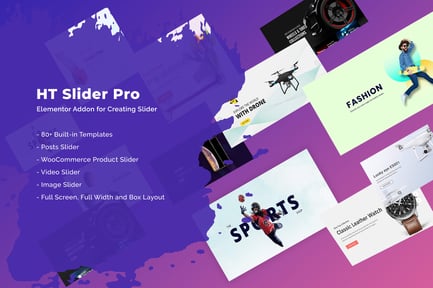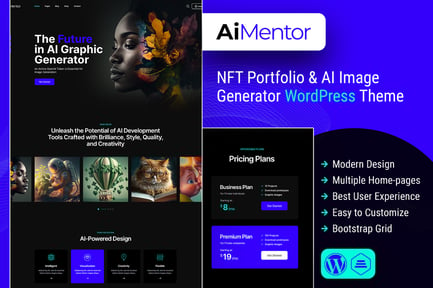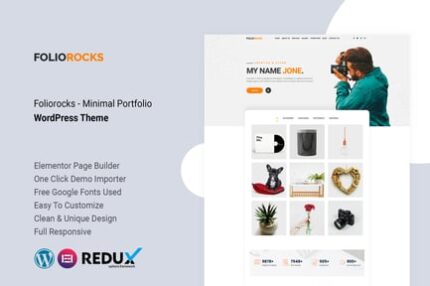-
Original Product
-
Lifetime Licensed
HT Menu Pro – WordPress Mega Menu Builder for Elem

*** If you select any additional services, please add your website login details in the ADDITIONAL INFORMATION section during checkout to allow us to perform the desired actions on your website.
Discover the Power of HT Menu Pro – The Ultimate WordPress Mega Menu Builder for Elementor
Building a stunning website isn’t just about having beautiful pages; it’s also about how you present your content. Organizing your menu can make a significant difference in user experience. As a web designer or a business owner, having a professional and functional menu design is crucial. Let me introduce you to HT Menu Pro – WordPress Mega Menu Builder for Elementor, an innovative tool that transforms your navigation into an engaging and dynamic feature.
Imagine you are creating a corporate website for a growing startup. Your website template needs to cater to various services, and you want your visitors to find their way seamlessly. HT Menu Pro allows you to customize your menus with ease while maintaining an attractive design.
Why Choose HT Menu Pro?
With HT Menu Pro, you get several advantages that set it apart from standard menu builders:
1. Drag-and-Drop Functionality: No coding skills? No problem! The tool offers an intuitive interface, letting you drag and drop elements to design your menu.
2. Versatile Customization: Control the individual width of each menu item and position your sub-menus exactly where you want them.
3. Elementor Template Integration: Add any Elementor template directly under a menu, making it straightforward to display vibrant, engaging content.
4. Dynamic Icons and Badges: Enhance your navigational experience with menu icons and badges, which not only beautify your menu but also provide vital information.
5. Color Customization Options: Match your menu’s icons and badges to your website’s color scheme for a cohesive look.
Functional Features of HT Menu Pro
Let’s dive into the technical specifications that make HT Menu Pro a must-have tool for your WordPress site:
– Elementor Template Under a Menu: Use your existing Elementor templates to create unique mega menus that stand out.
– Individual Menu Width Control: Tailor the width of each menu item to ensure balance and symmetry, enhancing visual appeal.
– Sub Menu Positioning: Choose where you want your sub-menus to appear, optimizing space and flow based on your design needs.
– Menu Icon Picker: Integrate meaningful icons into your menu for better navigation cues.
– Creative Badge Options: Display notifications or highlights about promotions and new arrivals through customizable badges.
– Color Choices for Icons and Badges: Personalize both icon and badge colors to align with your brand identity.
– Background Color for Badges: Enhance visibility with distinctive background colors for your badges.
Perfect for Various Use Cases
Whether you’re developing an online store, a personal blog, or a corporate site, HT Menu Pro fits like a glove. Here are a few scenarios where this mega menu builder shines:
– E-commerce Websites: Manage a complex array of products effortlessly. Custom mega menus allow customers to filter categories quickly.
– Business Portfolios: Showcase services, portfolio items, and testimonials seamlessly organized under a structured menu layout.
– Blogs and News Sites: Easily highlight various sections or categories, making navigation simple for your readers.
Enhance Your User Experience Today
Having a navigational structure might seem trivial, yet it significantly impacts user interaction with your website. If you’re looking to buy website templates that maximize engagement, consider adding HT Menu Pro to your toolkit. This premium theme complement builds not just a menu but a browsing experience that captivates.
User Feedback and Satisfaction: Should you decide to implement this solution, feedback from users highlights how they find nothing but positive experiences navigating through sites that utilize HT Menu Pro. User satisfaction translates to prolonged site visits and eventually to conversions—turning casual visitors into passionate customers.
Getting Started with HT Menu Pro
Installation is a breeze. Once you purchase the plugin, just follow these simple steps:
1. Download and Install: Get started by uploading the plugin to your WordPress site directly from the administrator dashboard.
2. Activate the Plugin: Enable it to access all of its fantastic features.
3. Configure Your Menu: Use the intuitive interface to create and style your menu.
Keeping users engaged is one of the top priorities for any website owner. By choosing HT Menu Pro, you’re not just opting for a menu builder; you’re investing in a tool that enriches your website’s navigation and significantly enhances the overall user experience.
Take Action Now!
If you are ready to elevate your website’s navigation capabilities, explore the functionalities of HT Menu Pro – WordPress Mega Menu Builder for Elementor. Options like customized menu designs and integrated templates are only a click away. Don’t just settle for standard navigational elements; create a stimulating browsing experience that converts visitors into loyal clients.
In conclusion, when it comes to crafting sleek and user-focused menus, HT Menu Pro stands out as a versatile solution. Enjoy all the hassle-free benefits and push your website into the professional realm with this innovative mega menu builder. Your users will thank you, and so will your analytics!
| Support and Updates |
Documentation IncludedUpdates includedPersonalized support not included |
|---|---|
| File Types |
JS, CSS |
| Additions |
Retina readyResponsive |
| Compatible Versions |
Tested up to version 6.0 |