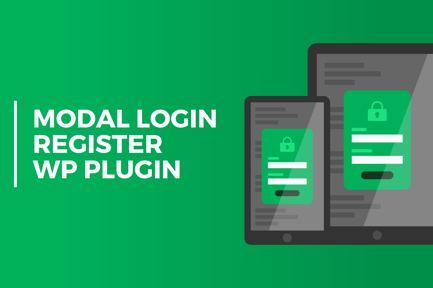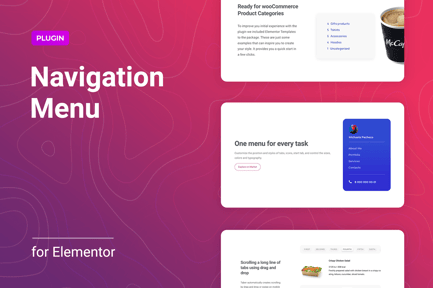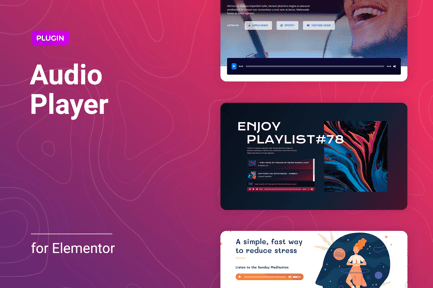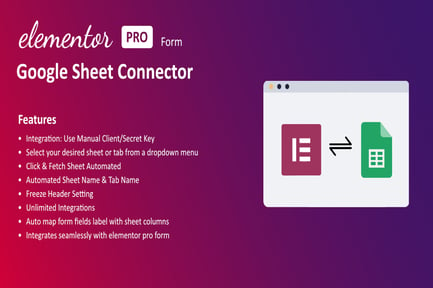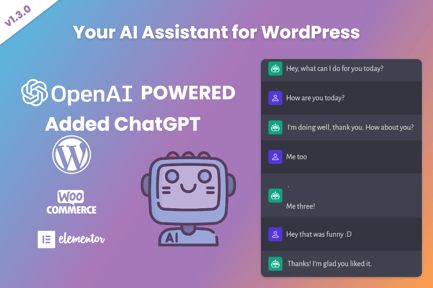-
Original Product
-
Lifetime Licensed
Modal Login Register Forgotten WordPress Plugin

*** If you select any additional services, please add your website login details in the ADDITIONAL INFORMATION section during checkout to allow us to perform the desired actions on your website.
Unlock Seamless User Interaction with the Modal Login Register Forgotten WordPress Plugin
As the digital landscape evolves, the need for user-friendly website features becomes more critical. One such enhancement that can significantly improve user experience is the Modal Login Register Forgotten WordPress Plugin. This innovative tool enables website owners to seamlessly integrate login, registration, and password recovery functionalities into their WordPress sites, all via a dynamic modal interface.
Why Invest in This Plugin?
In a world where users demand convenience and efficiency, having a robust login system can make a noticeable difference. Whether you’re running a personal blog, an online store, or a membership site, getting potential users to engage can hinge on a fuss-free login and registration process. The modal design ensures your website remains visually appealing and professional. In this section, we will explore the advantages that make this plugin an essential addition to your site.
Key Advantages of the Modal Login Register Forgotten WordPress Plugin
– Enhanced User Experience: With the modal forms, users are not redirected away from the content they are engaged with, allowing for smooth interactions.
– Customizable Features: Users can enjoy a tailored experience with customizable email templates and personalized forms.
– Security Measures: The incorporation of Google reCAPTCHA during registration provides an additional layer of security, preventing spam and fraudulent sign-ups.
– User-Centric Registration: Allowing users to create their own passwords and enter personal information like their first and last name during registration fosters a sense of ownership and trust.
– Redirect Functionality: After every crucial action—login, logout, or registration—users can be directed to a specific URL, ensuring the journey through your website is seamless.
Get Started: How to Utilize This Plugin
Imagine you’re the owner of a growing online community, and you’re looking to enhance interaction and participation. By implementing the Modal Login Register Forgotten WordPress Plugin, you can fortify user engagement from day one.
Installation and Setup
1. Install the Plugin: Begin with a simple installation of the plugin from the WordPress plugin directory.
2. Customize Settings: Navigate to the settings panel to customize the appearance of the modal forms. Adjust colors, borders, and text according to your website’s theme.
3. Enable Google reCAPTCHA: Activate the Google reCAPTCHA feature to protect your registration forms and keep your site secure.
4. Review Email Templates: Edit the email notifications sent to new users post-registration, enhancing communication with your audience.
After setup, you’ll have a reliable system for capturing user data and maintaining engagement, all thanks to a user-friendly interface.
Features Breakdown
To truly appreciate the value of the Modal Login Register Forgotten WordPress Plugin, let’s delve deeper into its standout features:
– Registration with Google reCAPTCHA: This essential feature defends against spammy registrations, ensuring that your user base is genuine.
– Personalized User Registration: Users are empowered to create their unique passwords, enhancing their experience and security.
– Flexible Redirect URLs: Tailoring post-login or registration experiences keeps users on your site longer and encourages further interaction.
– Dynamic Email Templates: Customize the emails sent out upon registration to match your brand’s voice, enhancing user recognition.
– Styling and Design Options: With easy color picker tools, you can ensure the modal forms align perfectly with your website’s theme.
By utilizing these features effectively, your website can provide a polished and professional user experience that keeps visitors coming back.
In Conclusion
Building a website is no small feat, especially when it comes to user engagement and retention. The Modal Login Register Forgotten WordPress Plugin rises to the challenge, delivering functional and aesthetic solutions to common web interaction issues.
Whether you are looking to enhance user experience, boost security measures, or simply streamline your website’s operations, investing in this plugin is a wise decision. Your visitors deserve a seamless and efficient way to interact with your site, and this plugin offers just that—combining simplicity and security in one powerful package.
Take Action Now
Don’t wait any longer! Experience the benefits of a user-friendly login and registration process by integrating the Modal Login Register Forgotten WordPress Plugin into your site today. With just a few clicks, transform your website into a platform that prioritizes user experience—because easy access leads to engaged users.
Unlock your website’s full potential and watch your community flourish!
| Support and Updates |
Documentation IncludedUpdates includedPersonalized support not included |
|---|---|
| File Types |
HTML, CSS, JS |
| Addition |
Responsive |
| Compatible Versions |
Tested up to version 4.9 |