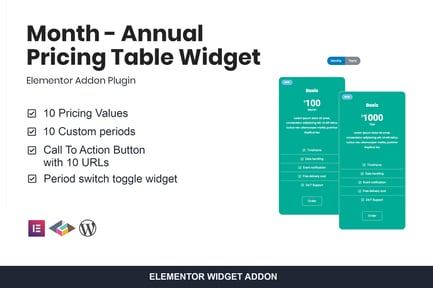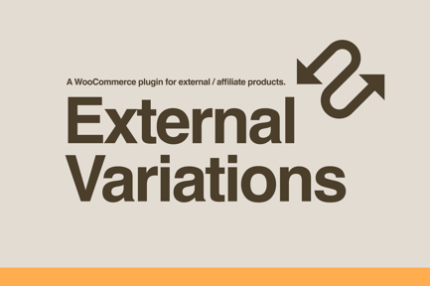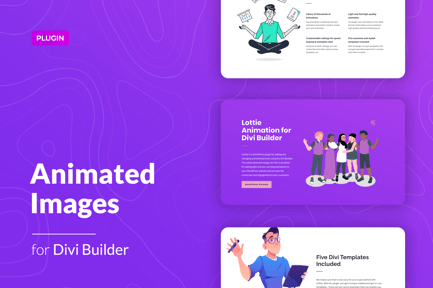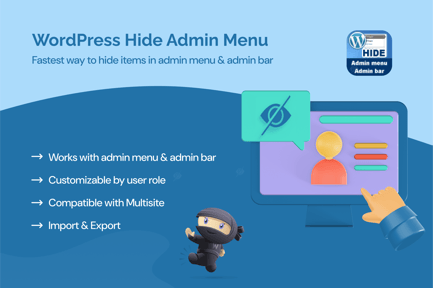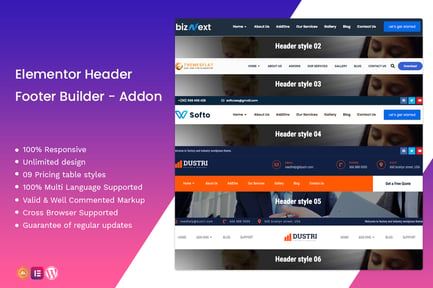-
Original Product
-
Lifetime Licensed
Month – Annual Pricing Table Widget For Elementor

*** If you select any additional services, please add your website login details in the ADDITIONAL INFORMATION section during checkout to allow us to perform the desired actions on your website.
Elevate Your Website with the Month – Annual Pricing Table Widget for Elementor
Enhancing online platforms has never been easier, thanks to innovative tools designed to simplify web development. If you’re in pursuit of a robust solution to manage pricing and subscription models on your site, look no further than the Month – Annual Pricing Table Widget for Elementor. This exceptional addon plugin caters to your pricing display needs by offering a customizable, user-friendly interface, ensuring that you present your services with both flair and clarity.
Key Advantages of This Plugin
Before delving into the technicalities, let’s explore the remarkable advantages this widget brings to the table:
– Versatile Price Structures: With an ability to showcase 10 different pricing values, you can cater to varied customer needs and preferences seamlessly.
– Customizable Pricing Periods: Gone are the days of rigid pricing schemes. You can now offer 10 custom period pricing options, allowing flexibility in subscriptions from monthly, quarterly, to yearly plans.
– Multi-Currency Support: Accommodate your global clientele with 10 custom currency options, making transactions easier and more relevant to your audience.
– Call to Action Excellence: Every price table requires an engaging action point. With 10 customizable URLs, you can direct potential customers to sign up, purchase, or retrieve more information effortlessly.
– Responsive Design: In today’s mobile-driven world, responsiveness is critical. This widget guarantees a seamless experience across all devices.
– No Coding Required: Say goodbye to complex coding. This widget is crafted for users of all backgrounds, enabling you to create stunning pricing tables without any programming skills.
– Automatic Updates: Enjoy peace of mind with automatic updates, ensuring you have the latest features and security enhancements.
Who Can Benefit from This Widget?
You might be wondering, “Is this widget suitable for my website?” The answer is a resounding yes! Whether you operate an e-commerce store, a SaaS platform, or offer subscription-based services, the Month – Annual Pricing Table Widget for Elementor will fit perfectly into your framework.
Use Case Scenarios
1. E-Commerce Entrepreneurs: If you are selling products or services that require different pricing tiers, this tool helps clearly present various options, appealing to a broad range of customers.
2. Digital Agencies: Showcase your service packages effectively. By presenting your prices appealingly, clients are likely to engage with your offerings more deeply.
3. Educational Platforms: Online courses or membership-based educational content can benefit significantly from corresponding pricing models that this widget can present.
How to Use the Month – Annual Pricing Table Widget
Using the widget is as straightforward as it sounds. After installing the Elementor plugin, you simply add the pricing table widget to your page builder. From there, you can customize each of the available pricing plans according to your specifications.
Technical Specifications
Here are the technical features that empower this addon plugin to deliver outstanding performance:
– User-Friendly Interface: The intuitive design allows you to add pricing values and adjust settings with ease.
– Visual Customization: Choose colors, fonts, and layouts that align with your brand identity.
– Drag-and-Drop Functionality: You can easily rearrange and configure your pricing tables.
– SEO Optimized: Built with search engine performance in mind, your pricing tables will not only look great but also contribute to your website’s search rankings.
Simple Steps for Setup
1. Install and Activate the Month – Annual Pricing Table Widget.
2. Access Your Elementor Builder, and add the widget to your desired page.
3. Configure Pricing Options — input your pricing values, periods, and currencies.
4. Add Call to Action Links to guide customers to the next steps.
5. Customize Design Elements — tweak the look and feel to ensure it matches your website’s aesthetics.
6. Publish and Monitor Performance — engage with customers and get feedback on the effectiveness of your pricing presentation.
Conclusion: A Smart Addition to Your Elementor Toolkit
If you’re serious about enhancing your website’s functionality and user experience, investing in the Month – Annual Pricing Table Widget for Elementor is a crucial step. Not only will it streamline your pricing structures, but it will also enhance customer interactions, leading to a higher conversion rate.
Ready to transform how you present pricing on your website? Get started with the Month – Annual Pricing Table Widget today and boost your online business’s performance effortlessly! Whether you’re looking to buy a website template or seeking to enhance your digital offerings, this tool is an ally in your success. Embrace the future of pricing presentation, and watch as your website transforms into a customer magnet!
| Support and Updates |
Documentation IncludedUpdates includedPersonalized support not included |
|---|---|
| File Types |
CSS, JS |
| Addition |
Responsive |
| Compatible Versions |
Tested up to version 5.7 |