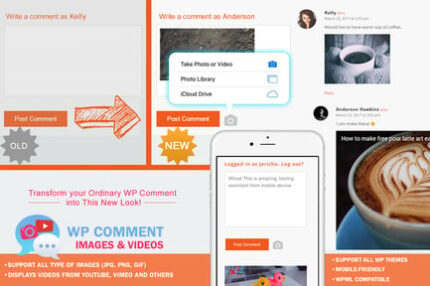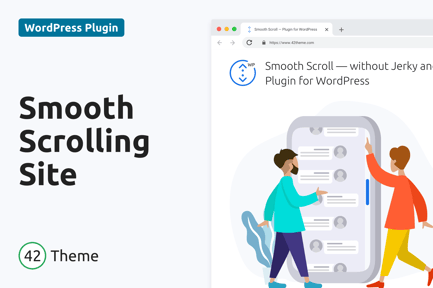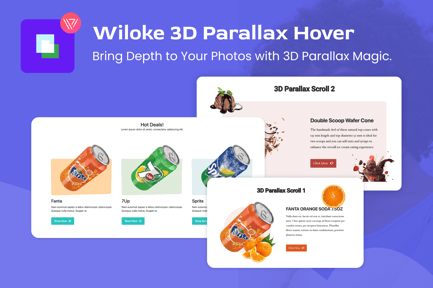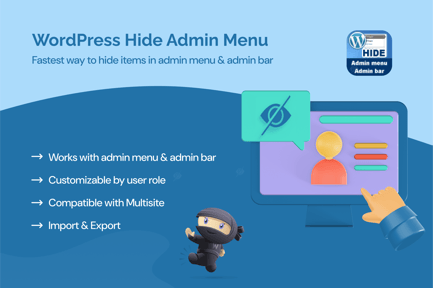-
Original Product
-
Lifetime Licensed
Nest – Flyout Sliding Panels for WordPress

*** If you select any additional services, please add your website login details in the ADDITIONAL INFORMATION section during checkout to allow us to perform the desired actions on your website.
Enhance Your Website with Nest – Flyout Sliding Panels for WordPress
In today’s fast-paced digital world, capturing your audience’s attention is more crucial than ever. Imagine having a powerful tool at your disposal that can transform mundane content into dynamic, engaging experiences. Enter Nest – Flyout Sliding Panels for WordPress, your ultimate solution for creating breathtaking content displays without the need for complex coding or extensive design knowledge.
Why Choose Nest?
Building an effective website is about more than just aesthetics; it’s about functionality and engagement. Nest empowers you to create a seamless, interactive experience for your visitors, making it the perfect addition to your site. The key benefits of using Nest include:
– Versatile Content Display: You can showcase anything—text, videos, images, forms, or even shortcodes. The possibilities are limitless!
– Full Customization: Tailor every panel’s size, position, and appearance to match your brand’s unique style. From animation speeds to colors and backgrounds, you have control over every detail.
– Responsive Design: Ensure that your panels look great on all devices, whether they are viewed on a desktop, tablet, or mobile phone.
– Interactive User Experience: Engage users with activation buttons and animations that draw them into your content.
Transform Any Content into Engaging Panels
With Nest, you can revolutionize how you present information on your site. Here’s how you can leverage this powerful plugin effectively:
– Create Site-Wide Panels: Use a single panel across your entire website for announcements or promotions. This is perfect for introducing new products or upcoming events.
– Page-Specific Customization: Override global settings for specific pages or posts. For example, showcase a contact form on your contact page while announcing a product launch on your homepage.
– Dynamic Activation Options: Activate panels based on user behaviors—whether upon scrolling to specific sections or through scheduled prompts.
Features That Set Nest Apart
Nest brings an impressive suite of features, designed to align with your needs and ambitions. Here are some standout features:
1. Display Anything
From simple text blocks to complex forms, Nest allows you to display virtually any type of content. Whether you’re embedding a video tutorial, showing off a gallery of images, or collecting emails with a form, the sliding panels adapt to your requirements effortlessly.
2. Customization at Your Fingertips
Change panel widths, heights, and positioning with just a few clicks. You can modify elements like:
– Color Schemes: Match the panel’s aesthetic to your brand by altering its colors and background.
– Animation Effects: Choose from various animation styles that contribute to a more dynamic user experience.
– Scrollbar Styles: Make navigational elements as appealing as the content.
3. Background Options
Set the mood with customizable backgrounds. Whether using solid colors or stunning images, you can adjust the opacity for the perfect see-through effect that complements your content.
4. Versatile Button Styles
Choose from a variety of button styles for activation and closing your panels. Customize text, font sizes, and colors, ensuring they fit seamlessly within your design.
Other Notable Features:
– Activate panels based on scroll events or timed delays.
– Display panels conditionally on specific posts or pages.
– Animate site content when panels open or close, enhancing engagement further.
– Utilize shortcodes to place activation buttons anywhere on your site easily.
Use Cases for Your Panels
Whether you’re running a blog, an e-commerce site, or a business website, Nest proves to be functional across multiple domains. Here are some practical applications:
– Announcements: Keep your audience informed about new product launches or significant updates directly from the homepage.
– Promotions: Use panels for limited-time offers or discounts, attracting immediate attention from your visitors.
– Lead Generation: Embed mailing lists seamlessly into your panels, converting visitors into subscribers effortlessly.
Getting Started with Nest
Installing and configuring Nest is straightforward. Here’s a quick guide to get you started:
1. Purchase and Install the Plugin: Buy the Nest – Flyout Sliding Panels for WordPress plugin from a trusted source and install it on your site.
2. Customize Your Default Settings: Set your global preferences for the panels, including sizing and color schemes.
3. Create Unique Panels for Pages: Select specific pages or posts to showcase unique content. This is where Nest truly shines— its flexibility means you can cater to every section of your website.
4. Activate Panels: Choose zany animations or subtle transitions; engage your audience with carefully timed activation methods.
Conclusion: Elevate Your Website Experience
In summary, Nest – Flyout Sliding Panels for WordPress harnesses the power of interactivity and design to enhance your website’s functionality. With easy installation, customizable options, and the ability to showcase any content, you can create a memorable experience for your audience.
Don’t miss out on revolutionizing the way your site engages visitors! Whether you’re looking to buy a website template or integrate premium themes, Nest stands out as a versatile tool for any webmaster aiming for excellence.
Experience the future of website interactivity—install Nest today and see how it transforms your online presence!
| Support and Updates |
Documentation IncludedUpdates includedPersonalized support not included |
|---|---|
| File Types |
CSS, JS |
| Additions |
Retina readyResponsive |
| Compatible Versions |
Tested up to version 5.5 |