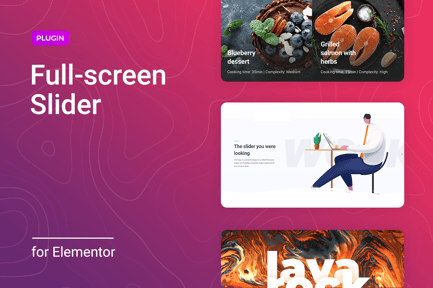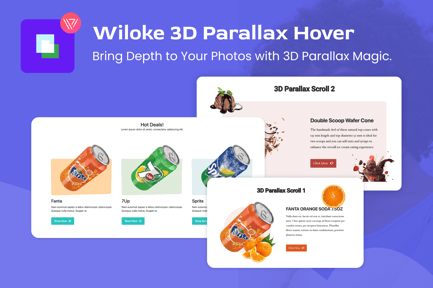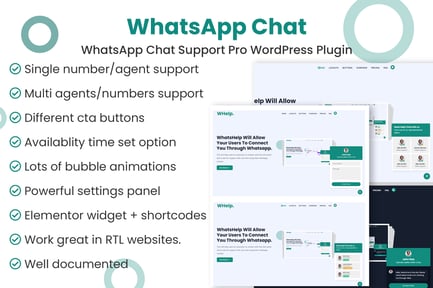-
Original Product
-
Lifetime Licensed
NEX-Forms – PDF Creator

*** If you select any additional services, please add your website login details in the ADDITIONAL INFORMATION section during checkout to allow us to perform the desired actions on your website.
Transform Your Data into Professional PDFs with NEX-Forms – PDF Creator
Have you ever felt frustrated trying to convert crucial data into a professional-looking PDF? Perhaps you’re running a small business or a large organization, and you require specific documentation formats for reporting. Look no further than NEX-Forms – PDF Creator. This innovative tool is designed to optimize your data handling experience and elevate your professional documentation game.
Why Consider NEX-Forms – PDF Creator?
NEX-Forms – PDF Creator allows you to seamlessly transform submitted data into tailor-made PDFs that not only look good but also function seamlessly. These custom PDFs are perfect for documenting single submissions or compiling information from various entries. The advantages this tool offers are numerous, catering to various users, from freelancers to large corporations.
Key Advantages:
– Custom PDF Export: Easily export submitted data to a custom PDF that meets your specific formatting needs, enhancing the professionalism of your output.
– Single Submission Export: Need a PDF for just one submission? No problem! NEX-Forms allows you to export single submissions with ease.
– Email Attachments: Attach custom PDFs to your emails effortlessly, using submitted data tags and placeholders to make your documents personalized and relevant.
The Versatility of NEX-Forms – PDF Creator
Imagine managing a digital marketing agency where you collect leads through online forms. Each potential client submits different data points—names, emails, project requests, and so on. With NEX-Forms – PDF Creator, you can generate custom reports for individual clients, allowing you to present their information in a neat, professional format.
Use Cases:
– For Event Management: Create custom PDFs for event registrations, making it easier to follow up with attendees.
– For Client Proposals: Generate personalized proposals for clients, demonstrating your professionalism and attention to detail.
– For Surveys and Feedback Forms: Summarize survey results in a clean format, making it easier to present findings to stakeholders.
Ease of Use: Your New Secret Weapon
One of the standout features of NEX-Forms – PDF Creator is its user-friendly interface, designed for individuals with varying levels of tech experience. Dreaming of creating a striking PDF without the headache of coding? This is the perfect solution for you!
Outstanding Features Include:
– Drag-and-Drop Functionality: Create custom PDF layouts using a straightforward drag-and-drop interface.
– Dynamic Placeholders: Use data tags directly from your submissions to ensure the generated PDF is tailored and relevant.
– Multiple Export Options: Choose the format that works best for you, whether it’s PDF, DOC, or even HTML.
Streamlining Your Workflow with NEX-Forms
Wouldn’t it be nice to streamline your workflow while maintaining high-quality output? The digital workplace demands efficiency, and the NEX-Forms – PDF Creator enables you to achieve that without sacrificing the quality of your PDFs. This tool is not just a PDF generator but a comprehensive solution for any organization looking to simplify its documentation process.
Advantages for Businesses:
– Consistent Branding: Maintain a unified brand image through custom PDF templates that you create, ensuring all your documents look professional.
– Improved Customer Engagement: Personalized PDF communications can significantly enhance your interaction with clients or stakeholders.
– Time-Saving: Automate your PDF creation process and save countless hours that can be redirected to other important aspects of your business.
Getting Started with NEX-Forms
If you’re looking to enhance your document quality, getting started with NEX-Forms – PDF Creator is incredibly simple. It’s designed for various platforms and seamlessly integrates with existing workflows. All you need to do is set up your form, and you’ll be able to export data into beautifully crafted PDFs in no time!
Installation Steps:
1. Download and Install the NEX-Forms Add-on.
2. Create Your Forms that will capture data accurately.
3. Configure the PDF Template to meet your brand requirements.
4. Export Your Data effortlessly into professional PDFs.
Conclusion: Make a Smart Move for Your Documentation Needs
Choosing NEX-Forms – PDF Creator is a decision that brings value to your documentation practices. With features dedicated to customization and user-friendliness, this tool empowers you to create stunning PDFs that reflect professionalism. Start transforming your submissions into beautifully designed documents today.
Why wait? Whether you aim to document client feedback, generate new lead reports, or create professional proposals, NEX-Forms – PDF Creator will enhance your operations. Explore the capabilities of this powerful tool now and set your documentation apart from the rest!
| Support and Updates |
Documentation IncludedUpdates includedPersonalized support not included |
|---|---|
| File Types |
HTML, JS, CSS |
| Additions |
Retina readyResponsive |
| Compatible Versions |
Tested up to version 5.1 |