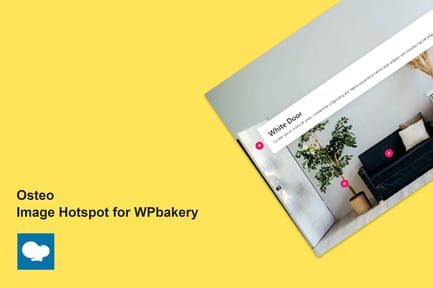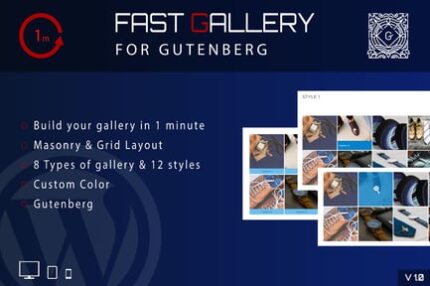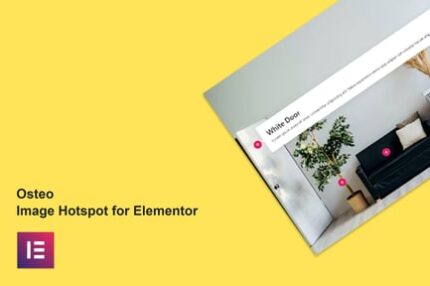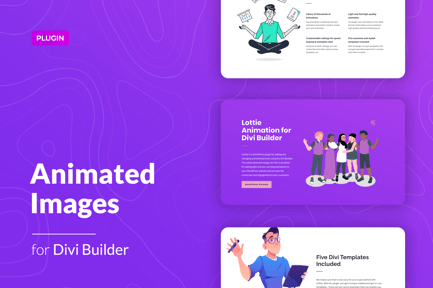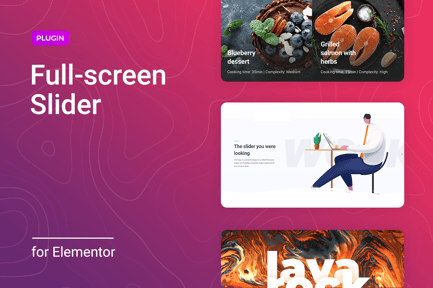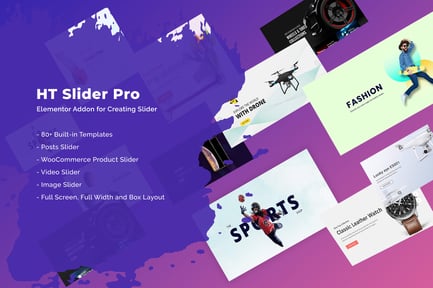-
Original Product
-
Lifetime Licensed
Osteo Image Hotspot for WPbakery

*** If you select any additional services, please add your website login details in the ADDITIONAL INFORMATION section during checkout to allow us to perform the desired actions on your website.
Discover the Power of Osteo Image Hotspot for WPBakery
Building a visually appealing and interactive website can pose a challenge, especially when you lack coding skills. Imagine a solution that allows you to add stunning and informative hotspots to your images with just a few clicks. Welcome to Osteo Image Hotspot for WPBakery, an innovative addon designed specifically for WPBakery Page Builder users.
Why Choose Osteo Image Hotspot?
The Osteo Image Hotspot is not just another WordPress plugin; it is your gateway to creating engaging user experiences without any technical knowledge. Whether you’re a novice or an experienced web designer, this tool simplifies the process of incorporating interactive elements into your web templates. With Osteo, you can attract attention to key features of your images, enhancing the content and keeping visitors engaged.
Key Features of Osteo Image Hotspot
Here are some of the standout features that make Osteo Image Hotspot an essential addition to your website toolkit:
– 20 Color Plates from Material UI Colors: Choose from a wide range of eye-catching colors to match your site’s aesthetic.
– Unlimited Hotspot Pointers: Add as many hotspots as you need to emphasize various elements of your images.
– Easily Change Pointer Icons: Personalize your pointers with different icons to fit your brand’s style.
– Compatibility with All WordPress Themes Built on WPBakery: No matter what theme you’re using, Osteo integrates smoothly, ensuring a cohesive look.
– SEO Friendly: Built with search engine optimization in mind, giving your site the visibility it deserves.
– Translation Ready: Comes with a .pot file to make localization a breeze, perfect for multinational audiences.
– RTL Ready: Supports right-to-left languages, making it a global solution.
– Lightweight & Super Fast: Optimized for performance, ensuring your site remains fast and responsive.
– Cross-Browser Compatibility: Works seamlessly with all major browsers including Chrome, Firefox, Safari, Opera, and Edge.
– Responsive Design: Your hotspots will look fantastic on any device, from desktops to mobile phones.
– Easy to Customize: User-friendly interface that allows for straightforward customization.
– Well Documented: Comprehensive documentation to assist you in getting started quickly and efficiently.
– Support: A dedicated support team is available to help with any questions or issues.
Harnessing the Flexibility of Osteo Image Hotspot
Osteo Image Hotspot is particularly useful for industries that rely on visual storytelling. For example, real estate websites can utilize image hotspots to highlight specific features of a property, such as its garden, kitchen, or amenities, leading to informed decisions by potential buyers. Similarly, e-commerce platforms can enhance product images by adding hotspots that provide additional information, creating an informative shopping experience.
Why This Theme Stands Out
If you’re on the hunt for premium themes or website templates that are highly functional, Osteo Image Hotspot is your best ally. With its intuitive design and rich features, you can easily create stunning and interactive pages that captivate your audience. Moreover, it’s perfect for those who prefer to buy website templates that come fully equipped with tools to enhance interactivity and user experience.
User-Centric Experience
Picture this: You’re launching your new website and want to make a great first impression. Osteo Image Hotspot helps you to build a visually striking homepage that not only draws interest but also provides valuable context. Visitors can simply hover over images to discover hidden information, which keeps them engaged longer and encourages them to explore your site further.
Getting Started with Osteo Image Hotspot
Installing Osteo Image Hotspot for WPBakery is straightforward. The plugin seamlessly integrates with your existing WPBakery Page Builder setup, ensuring that you can hit the ground running. Here’s how to get started:
1. Installation: Upload the plugin through your WordPress admin panel.
2. Activate the Plugin: Once uploaded, activate the Osteo Image Hotspot plugin.
3. Customize Your Hotspots: Use the intuitive interface to select images, choose colors, and add hotspots as needed.
4. Preview and Publish: Review how your hotspots look, make any necessary adjustments, and publish your changes.
Conclusion: Elevate Your Website Today
In a digital marketplace saturated with content, standing out is critical. Osteo Image Hotspot for WPBakery empowers you to create an interactive experience for your visitors, ultimately increasing engagement and conversion rates. Whether you’re crafting your first website or refining an existing one, consider making Osteo a part of your toolkit today. Create an engaging, user-friendly environment that keeps visitors coming back!
Ready to elevate your WordPress website’s visual appeal? Dive into the world of interactive hotspots with Osteo Image Hotspot for WPBakery and transform the way your audience interacts with your content.
| Support and Updates |
Documentation IncludedUpdates includedPersonalized support not included |
|---|---|
| File Types |
HTML, CSS, JS |
| Additions |
Retina readyResponsive |
| Compatible Versions |
Tested up to version 4.6 |