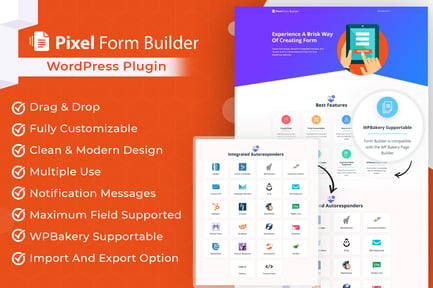-
Original Product
-
Lifetime Licensed
Pixel WordPress Form BuilderPlugin & Autoresponder

*** If you select any additional services, please add your website login details in the ADDITIONAL INFORMATION section during checkout to allow us to perform the desired actions on your website.
Discover the Power of Pixel WordPress Form Builder Plugin & Autoresponder
Building a website can feel like a daunting task, especially if you’re not technically inclined. Have you ever wondered how to simplify the process of creating forms that not only look great but also function seamlessly? Enter the Pixel WordPress Form Builder Plugin & Autoresponder, your one-stop solution that redefines form building on your website.
Why Should You Use Pixel Form Builder?
The Pixel Form Builder is designed for website owners who want convenience blended with powerful features. Whether you need a contact form for customer inquiries, a subscription form for newsletters, or any custom form, this plugin is your go-to choice. With its user-friendly interface and robust functionalities, you’ll find yourself creating stunning forms in no time.
Key Benefits
– Seamless Autoresponder Integration: One of the standout features of the Pixel Form Builder is its integration with 21 popular autoresponders like Mailchimp, GetResponse, and Aweber. This makes it incredibly easy to manage email subscriptions and follow-ups directly from your forms.
– Drag & Drop Interface: You don’t need to be a coding expert to create beautiful forms. The intuitive drag-and-drop feature allows you to arrange fields effortlessly, ensuring that your form not only works well but looks professional.
– Fully Customizable Options: Personalization is key in today’s digital world. The Pixel Form Builder lets you customize every element of your forms—from colors to fonts—ensuring they align perfectly with your website’s design.
– Multiple Use Cases: No matter the purpose, whether it’s collecting feedback, generating leads, or gathering data for research, this plugin supports a maximum field count and enhances usability.
Powerful Functionalities
– Import and Export Forms: Easily transfer forms across different installations or share them with your team.
– User Database: Manage your form submissions with a built-in user database. This feature allows you to track user responses, making it easier to analyze data and improve your services.
– Clone Forms: Reuse forms that you’ve already created by simply cloning them, saving you time and effort.
– Notification Messages: Keep users informed about their submissions with automatic notification messages, enhancing their overall experience.
– Clean & Modern Design: In today’s competitive website space, the aesthetic of your forms matters. Pixel Form Builder’s clean design will add a contemporary touch to your site.
Ideal For All Website Owners
Are you a digital agency in need of a reliable form-building solution? Or perhaps you manage a personal blog and require a simplistic yet efficient way to engage with your audience? The Pixel WordPress Form Builder Plugin & Autoresponder caters to a wide range of users and scenarios.
Here’s why it’s perfect for you:
– Website Templates & Premium Themes: If you are utilizing various website templates or premium themes, this plugin integrates smoothly, enhancing the overall functionality of your site without disrupting its design.
– User-Friendly: Even those with no technical expertise can create forms that cater to their specific needs in minutes.
How to Get Started
Trying out the plugin is a breeze! You can access a live demo to see its potential for yourself. Here are the details:
Demo Test:
– Try our demo: [Demo Link](https://kamleshyadav.com/plugin/pixel-formbuilder/demo/wp-admin)
– Username: user
– Password: user@123
Install and Set Up Easily
Getting started with the Pixel Form Builder is a straightforward process:
1. Install the plugin through your WordPress dashboard.
2. Activate the plugin and navigate to the Form Builder section.
3. Create your first form using the drag-and-drop feature.
4. Integrate with your favorite autoresponder and start collecting responses immediately.
In Conclusion
Are you tired of complicated forms that don’t meet your needs? The Pixel WordPress Form Builder Plugin & Autoresponder offers a comprehensive solution that combines ease of use with powerful features. It’s time to elevate your website and engage with your audience effectively.
Don’t just take our word for it; dive into the demo, explore its capabilities, and watch how it transforms your engagement strategies. Building a website has never been easier! Embrace the future of digital communication with the Pixel Form Builder today!
| Support and Updates |
Documentation IncludedUpdates includedPersonalized support not included |
|---|---|
| File Types |
HTML, CSS, JS |
| Additions |
Retina readyResponsive |
| Compatible Versions |
Tested up to version 5.7 |