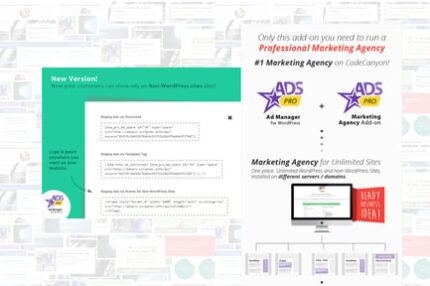-
Original Product
-
Lifetime Licensed
TMfeed – Embeddable Post Widgets For Elementor

*** If you select any additional services, please add your website login details in the ADDITIONAL INFORMATION section during checkout to allow us to perform the desired actions on your website.
Transform Your Website with TMfeed – Embeddable Post Widgets for Elementor
Are you looking to take your website to the next level? Imagine your visitors being able to seamlessly integrate your posts onto their own platforms with just a snippet of code. With TMfeed, this becomes a reality. This innovative plugin offers embeddable post widgets that enhance both user engagement and traffic to your site.
Why Use TMfeed Widgets?
The digital landscape is ever-evolving, and your website deserves the tools that keep it competitive. Here’s how TMfeed’s embeddable post widgets can revolutionize your online presence:
– Easy Integration: TMfeed allows users to embed your posts on their websites effortlessly, fostering a communal sharing of content that drives traffic back to yours.
– Customizable Appearance: With a rich set of customization options available, every user can tailor the look and feel of their widgets to ensure they blend perfectly with their website’s unique design.
– User-Friendly: The simple “copy to clipboard” feature makes it incredibly easy for visitors to grab the iframe code and use it anywhere they’d like.
Key Features of TMfeed Widgets
TMfeed is packed with features that enhance its usability and functionality. Below are the essential functions that set it apart:
1. Variety of Custom Elementor Widgets
TMfeed provides a range of four custom Elementor widgets, including:
– Post List: Display a comprehensive list of your latest or most popular posts.
– Post Slider: Create a dynamic viewing experience that showcases several posts in an engaging manner.
– News Ticker: Keep your audience updated with the latest content in a stylish and attention-grabbing format.
– Product Slider (WooCommerce): Boost your e-commerce presence by showcasing products in an attractive sliding format.
2. Responsive Design
In today’s mobile-driven world, responsiveness is crucial. TMfeed ensures your content scales beautifully across any device, providing an optimal viewing experience whether on mobile, tablet, or desktop.
3. Flexible Layout Options
With both vertical and horizontal layout configurations, TMfeed allows you to choose the arrangement that best fits your content strategy. Whether you want to feature posts in a linear format or a grid-like display, the choice is yours.
4. Form Field Customization
Make your forms truly yours! TMfeed provides fully customizable form fields, where you can enable or disable any field according to your preferences. Set default values for a more efficient user experience.
5. Grid Settings
Create as many columns as you want! The intuitive grid setting allows you to design a layout that meets your specific requirements, optimizing space and enhancing aesthetic appeal.
6. RTL Support
For websites catering to right-to-left languages, TMfeed provides comprehensive RTL support, ensuring that all users can navigate your content comfortably.
7. Comprehensive Plugin Settings Page
Manage all your plugins via a user-friendly settings page. TMfeed simplifies the configuration process, making it easy to make adjustments and settings.
Real-World Applications of TMfeed
Enhance User Engagement
For digital marketers aiming to increase their audience, TMfeed presents a fantastic opportunity. By allowing others to share your content on their platforms, you gain access to wider networks, which can significantly boost engagement on your website.
Perfect for Bloggers
If you’re a blogger, what better way to promote your content than by integrating it into various websites? Using TMfeed, your posts can be visible across multiple domains, driving backlinks and improving SEO rankings.
An E-Commerce Boost
For online retailers, featuring products via TMfeed’s Product Slider can drive more potential customers to your store. By offering visitors a glimpse of your products on other sites, you’re effectively enhancing visibility and attracting new buyers.
How to Get Started
Integrating TMfeed into your site is a straightforward process. Here’s how you can get started:
1. Install the Plugin: Download and install TMfeed through the Elementor app.
2. Configure Settings: Adjust the settings according to your preferences, customizing widgets and forms to your liking.
3. Generate Embed Code: From the plugin, generate the iframe code you want to share.
4. Encourage Sharing: Promote this feature among your visitors! Make it easy for them to embed your posts.
Conclusion
In a digital age where content is king, having the right tools to showcase and share your work is essential. TMfeed – Embeddable Post Widgets for Elementor not only enhances user experience but also serves as a powerful vehicle for expanding your reach.
Whether you run a blog, an e-commerce platform, or a digital agency, TMfeed opens doors to opportunities that can transform how content is shared across the web. Don’t miss out on the chance to elevate your online presence—embrace TMfeed today and watch your website traffic soar!
| Support and Updates |
Documentation IncludedUpdates includedPersonalized support not included |
|---|---|
| File Types |
JS, CSS |
| Addition |
Responsive |
| Compatible Versions |
Tested up to version 6.0 |