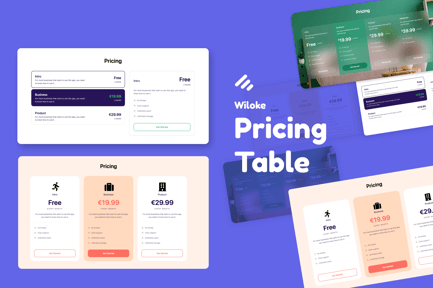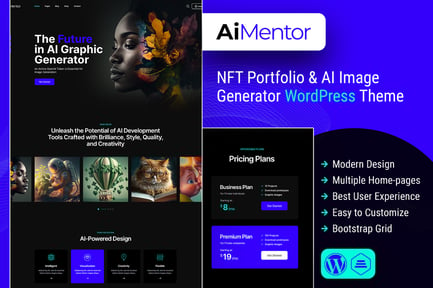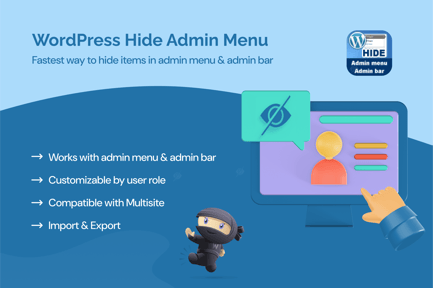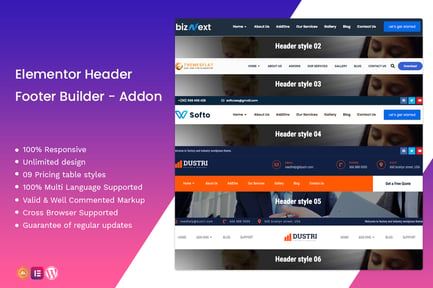-
Original Product
-
Lifetime Licensed
Wiloke Pricing Table Addon for Elementor

*** If you select any additional services, please add your website login details in the ADDITIONAL INFORMATION section during checkout to allow us to perform the desired actions on your website.
Elevate Your Website with Wiloke Pricing Table Addon for Elementor
Creating a compelling pricing table is crucial for any business looking to showcase its services or products effectively. One of the easiest and most efficient ways to design a stunning pricing table is through the Wiloke Pricing Table Addon for Elementor. This innovative tool not only enhances the aesthetics of your website but also supports user engagement and conversion rates.
Why Choose Wiloke Pricing Table Addon?
With Wiloke Pricing Table Addon, you will experience the most seamless and user-friendly interface that allows even the least tech-savvy individuals to create high-converting pricing tables in a matter of minutes. Below are some key advantages of using this remarkable plugin:
1. Rapid Setup Process
Creating a Pricing Table should not be a daunting task. With our intuitive interface, users can swiftly choose the template that fits their needs and begin customizing. You can enhance your tables with visually appealing images, icons, and animation effects—ensuring a perfect blend of functionality and aesthetics.
2. Mobile-Responsive Design
In today’s digital landscape, being mobile-friendly is essential. Wiloke Pricing Table Addon is designed with responsive layouts, allowing you to construct your pricing tables on-the-go. Whether you’re using a tablet or a smartphone, your tables will look impeccable across all devices.
3. Versatile Template Options
Featuring a variety of website templates, this addon allows you to select a pricing layout that resonates with your brand identity. The premium themes available are optimized for various business niches, and you can easily swap out elements to create a layout that is uniquely yours.
4. Compatibility with All WordPress Themes
No matter what theme you’re currently using, the Wiloke Pricing Table Addon integrates effortlessly with any WordPress setup. Just download the plugin, set up your table, and elevate your website instantly.
How to Use the Wiloke Pricing Table Addon
Using the Wiloke Pricing Table Addon for Elementor is straightforward. Here’s a step-by-step process to get you started:
1. Install the Plugin: After purchasing or downloading the Wiloke Pricing Table Addon, install it on your WordPress site.
2. Choose Your Template: Browse through the rich selection of templates and choose the one that suits your needs best.
3. Customize Details: Add text, images, and icons that pertain to your services or products. Adjust colors and layouts to maintain brand consistency.
4. Preview and Publish: Once you are satisfied with the design, preview it to ensure it looks great. Then, simply publish your table to make it live on your site!
User Experience: Transform Your Pricing Presentation
Imagine running a digital agency or an online shop where customers can effortlessly view your pricing plans. By utilizing the Wiloke Pricing Table addon, you can create a user-friendly experience that not only captures attention but also converts visitors into paying customers.
People often hesitate when it comes to making a purchase. A well-designed pricing table gives them clarity on what they can expect, thereby alleviating any confusion. With clear sections detailing what they will get at each price point, you can guide your customers through their decision-making process seamlessly.
Real-World Applications
Whether you are a freelancer, a digital agency, or managing an e-commerce store, the Wiloke Pricing Table Addon for Elementor can be a game-changer. Here are a few examples of how it can be applied:
– Freelancers can showcase their various service packages and highlight what each package includes.
– Digital agencies could present different marketing plans and the features tied to each level.
– Online shops can outline subscription services and what benefits come with each price point.
Conclusion: Enhance Your Website Today!
If you are looking to boost your website’s performance and enhance user experience, look no further than the Wiloke Pricing Table Addon for Elementor. With its easy installation, versatile design options, and mobile responsiveness, setting up high-converting pricing tables has never been easier.
By installing the Wiloke Pricing Table, you are not only upgrading your site’s aesthetic appeal but also providing potential customers with a seamless buying experience. What’s stopping you? Dive into the world of professional pricing presentations today, and ensure your website stands out in a crowded marketplace.
Take action now and transform how your business communicates its value with the Wiloke Pricing Table Addon for Elementor!
| Support and Updates |
Documentation IncludedUpdates includedPersonalized support not included |
|---|---|
| File Types |
HTML, CSS |
| Additions |
Retina readyResponsive |
| Compatible Versions |
Tested up to version 5.8 |