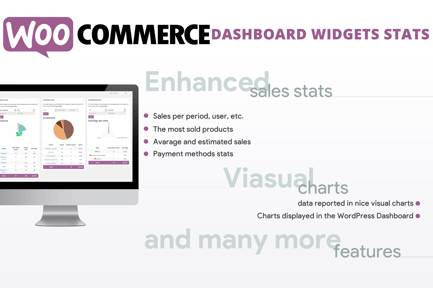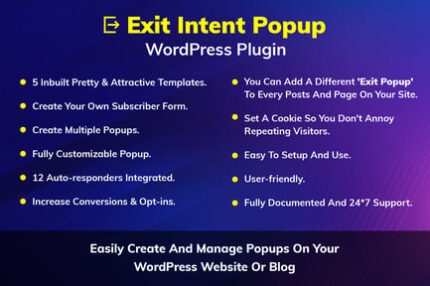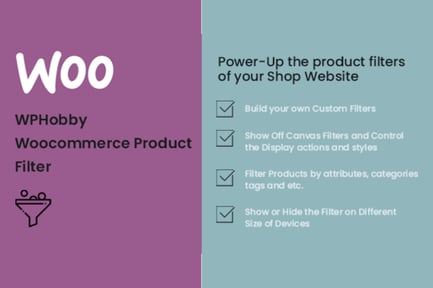-
Original Product
-
Lifetime Licensed
WooCommerce Dashboard Widgets Stats

*** If you select any additional services, please add your website login details in the ADDITIONAL INFORMATION section during checkout to allow us to perform the desired actions on your website.
Unlock Powerful Insights with WooCommerce Dashboard Widgets Stats
Imagine running an e-commerce store where every vital piece of information is just a glance away. Welcome to the world of WooCommerce Dashboard Widgets Stats, a powerful plugin designed to transform your WordPress dashboard into a treasure trove of insights. Whether you’re a seasoned shop owner or a newcomer to online retail, this plugin equips you with the statistics you need to thrive in a competitive environment.
Why Choose WooCommerce Dashboard Widgets Stats?
The WooCommerce Dashboard Widgets Stats plugin is not just another tool—it’s your partner in understanding your store’s performance. Here are some compelling reasons to integrate this premium solution into your website:
1. Intuitive Visual Charts
Order tracking and sales metrics are no longer waded through long spreadsheets. This plugin presents critical stats through visually appealing charts that make analysis effortless. The following key data points are provided:
– Sales Metrics: Monitor sales per period, user, or various filters.
– Top Products: Identify your best-selling items to optimize your inventory.
– Sales Forecasting: Gain insights into average and estimated sales, allowing you to better strategize future growth.
– Payment Method Statistics: Understand which payment methods your customers prefer to streamline the checkout process.
– Refund Tracking: Keep an eye on refund trends to address potential issues before they escalate.
2. User Role Restrictions
What good is data if it’s not manageable? You can customize who sees which stats by selecting specific user roles that can view the widgets in the dashboard. This ensures that sensitive information remains protected, while still providing necessary insights to your team.
3. Compatibility with Variable Products
Running an online store often means handling a variety of product variations. The WooCommerce Dashboard Widgets Stats plugin accounts for this by displaying statistics for each product variation. This means you can make informed decisions based on detailed data for every version of your products.
User Experience Highlights
Consider the experience of Sarah, a small business owner who recently adopted the WooCommerce Dashboard Widgets Stats plugin. Before, her access to data was limited and often overwhelming, making it difficult to spot trends. Now, with intuitive visual charts and user-friendly navigation, Sarah can quickly gauge her store’s performance without digging through mountains of data. She can identify best-sellers, optimize her inventory, and anticipate sales cycles, all from her user-friendly dashboard.
Technical Specifications at a Glance
The technical features of this plugin ensure it’s not just robust but also incredibly user-friendly. Here’s a breakdown:
– Plugin Type: WooCommerce Dashboard Widget
– Compatibility: Seamless integration with WordPress and WooCommerce
– Data Visualization: Advanced analytics powered by intuitive charting libraries
– User Management: Customizable settings for different user roles
How to Get Started
If you’re keen to elevate your e-commerce experience, installing the WooCommerce Dashboard Widgets Stats plugin can be your first step. With an easy setup process, you can start tracking essential stats within a few minutes, even if you have no prior coding experience.
1. Install the Plugin: Download and install from the WordPress plugin repository.
2. Activate and Configure: Navigate to the settings and customize the features to fit your store’s needs.
3. Explore Your Dashboard: Once set up, take time to explore the widgets and what insights they provide.
Key Takeaways
Integrating WooCommerce Dashboard Widgets Stats into your online store isn’t just about accessing information—it’s about harnessing that information to drive growth, refine strategies, and improve profitability. From instant insights into sales patterns to providing user role restrictions that add a layer of control, this plugin is an essential piece of the puzzle for any serious e-commerce business.
As you embark on this journey towards enhanced e-commerce management, remember: data-driven decisions are the cornerstone of success. Make your dashboard a hub of actionable data today with WooCommerce Dashboard Widgets Stats—a premium tool for serious website owners striving for excellence. Whether you’re in need of templates for a new website or want to refine your current layout with the best website template, this plugin will prove invaluable in navigating the complex landscape of online retail.
Ready to get started? Explore how WooCommerce Dashboard Widgets Stats can transform your dashboard into a strategic powerhouse, and watch your business flourish!
| Support and Updates |
Updates includedPersonalized support not included |
|---|---|
| Compatible Versions |
Tested up to version 5.1 |