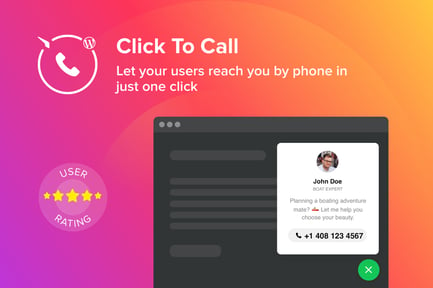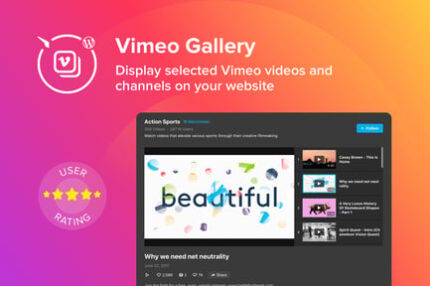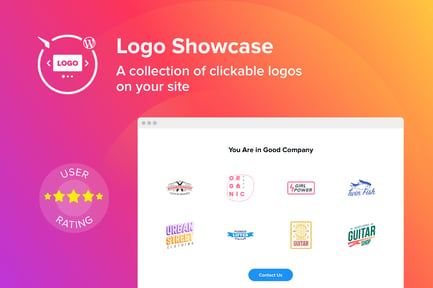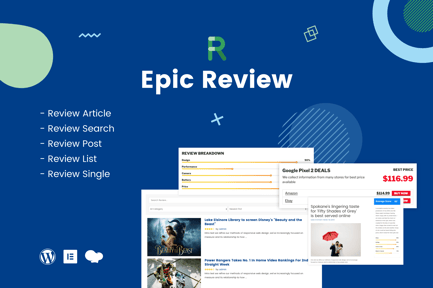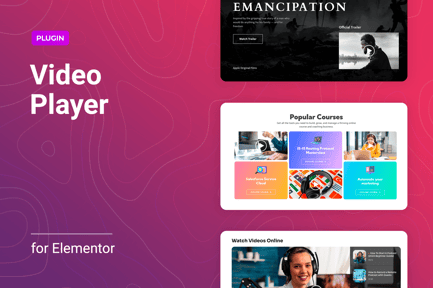-
Original Product
-
Lifetime Licensed
WordPress Click to Call Button Plugin

*** If you select any additional services, please add your website login details in the ADDITIONAL INFORMATION section during checkout to allow us to perform the desired actions on your website.
Boost Your Business with the WordPress Click to Call Button Plugin
In today’s fast-paced digital world, seamless communication is a key element for success. Imagine a potential customer visiting your website and having the option to call you instantly, without searching for your phone number or filling out a contact form. With the WordPress Click to Call Button Plugin by Elfsight, this scenario becomes a reality, enhancing user experience and driving conversions.
Why This Plugin is Essential for Your Website
The Click to Call Button streamlines communication between you and your clients. By simply tapping on a phone icon, your visitors can initiate a call directly from their mobile devices, while desktop users can view your number without any hassle. This feature makes it an ideal choice for businesses aiming to improve accessibility and boost customer interaction.
Key Advantages of the Click to Call Button Plugin:
– Enhanced Accessibility: No more writing down numbers! Your visitors can dial you with just one click, significantly improving user satisfaction.
– Increased Engagement: Direct conversations encourage potential customers to ask questions and make quick purchasing decisions. You can connect with your audience in a more personable way, fostering trust and rapport.
– Lead Generation: Each call represents a warm lead. Collect contact details from callers to build a robust lead database, which can be invaluable for future marketing efforts.
Key Features of the WordPress Click to Call Button Plugin
1. One-Click Dialing: Simplify the process for mobile users who can call you instantly with a single click.
2. Visual Information: Showcase a photo and name of a contact person, providing a personal touch that builds trust.
3. Customizable Interface: Tailor the plugin to fit your branding by adjusting the color, text, and font size.
4. Trigger Settings: Utilize triggers based on page duration, scroll position, or exit intent to display the call button effectively.
5. Mobile and Desktop Compatibility: Adjust settings for when and how the plugin appears based on the device type, ensuring an optimal experience for all users.
User-Friendly Design
The installation process is remarkably straightforward and requires no coding expertise, allowing even those with minimal technical skills to set it up quickly. The plugin’s sleek design is mobile-responsive, ensuring that it looks great on any device.
How to Use the Click to Call Button Plugin
Getting started with the WordPress Click to Call Button Plugin involves a few simple steps:
1. Install the Plugin: Navigate to your WordPress dashboard, find the plugin, and install it with a few clicks.
2. Customize Appearance: Use the intuitive editor to modify settings such as color, size, and text to align with your brand’s aesthetics.
3. Select Visibility Options: Decide which pages to display the button on, and set preferences for different visitor categories (new or returning).
4. Review Settings and Launch: Take a moment to double-check your settings and publish. It’s that simple!
Boost Your Conversion Rates
Incorporating the WordPress Click to Call Button Plugin can dramatically enhance your website’s usability and effectiveness. It’s particularly beneficial for businesses such as:
– E-commerce Stores: Answering customer inquiries in real-time can lead to faster purchasing decisions.
– Service Providers: Clients may require immediate assistance. With this plugin, you can be just a click away.
– Local Businesses: Enhance local SEO efforts by providing instant contact options, making it easier for customers to reach out.
Final Thoughts
Are you ready to transform the way your customers interact with your business? With the WordPress Click to Call Button Plugin, you can improve accessibility, boost customer engagement, and ultimately drive sales. Don’t miss out on opportunities – leverage this plugin to enhance your website’s functionality and grow your business.
Try the Click to Call Button Plugin today! Explore its features in our live demo and see firsthand how it can revolutionize customer communication on your website.
—
By crafting a user-focused narrative and incorporating vital features in a structured format, this explanation aims to elevate your understanding of the WordPress Click to Call Button Plugin while employing effective SEO strategies naturally throughout the text.
| Support and Updates |
Documentation IncludedUpdates includedPersonalized support not included |
|---|---|
| File Types |
HTML, CSS, JS |
| Additions |
Retina readyResponsive |
| Compatible Versions |
Tested up to version 5.1 |