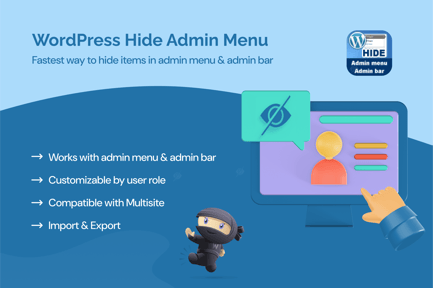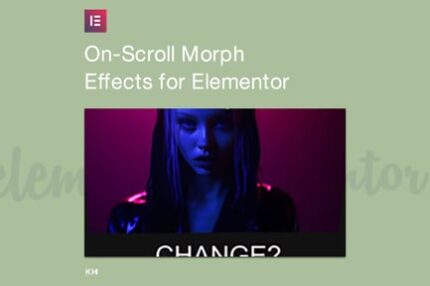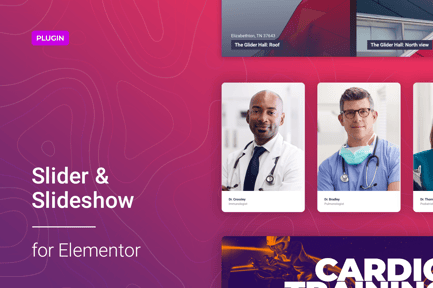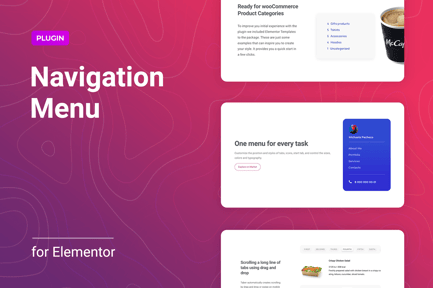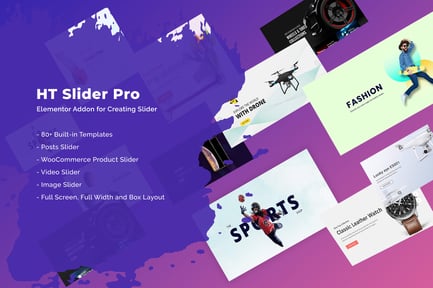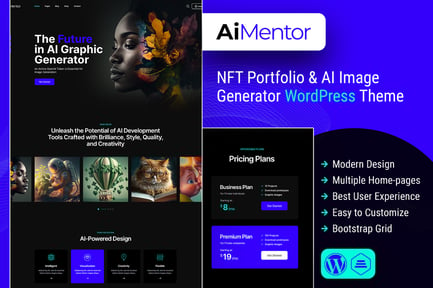-
Original Product
-
Lifetime Licensed
WordPress Hide Admin Menu Plugin

*** If you select any additional services, please add your website login details in the ADDITIONAL INFORMATION section during checkout to allow us to perform the desired actions on your website.
Simplify Your WordPress Admin Experience with the Hide Admin Menu Plugin
Are you a WordPress developer seeking to streamline the admin experience for your clients? Do you want to ensure that users focus only on the essentials without getting distracted or overwhelmed by various menu options? Look no further! The WordPress Hide Admin Menu Plugin is here to enhance your workflow substantially.
User-Focused Interface
When it comes to managing a WordPress site, especially ones with multiple user roles, maintaining a clean and intuitive interface is vital. The Hide Admin Menu Plugin lets you hide specific admin menu items and admin bar options based on user roles. By just checking the boxes next to the menu items you wish to hide, you can easily create a tailored experience for each user, prioritizing what’s most important for their tasks.
This is especially beneficial for clients who may not be familiar with WordPress. Instead of being bombarded with an array of menu options, clients will see a simplified menu tailored to their needs, enabling them to work more efficiently.
Key Advantages to Consider
The Hide Admin Menu Plugin comes with an array of features designed to simplify the WordPress admin area:
Simplified Administration
– Easy Installation and Setup: Get started in minutes without needing coding skills.
– Improved User Experience: By focusing on only essential menu items, users can concentrate on what matters most.
– High-Quality Code: The plugin is built with best practices and efficient coding, ensuring compatibility and performance.
Compatibility and Customization
– Supports Custom User Roles: Whether you’ve added unique roles or used standard ones, this plugin accommodates all.
– Works with Other Plugins: Integration is seamless, even when additional custom menu items are involved.
– Multisite Compatibility: Manage multiple WordPress sites with customized admin menus across the board.
Features Updated in Version 2.0
Since the release of version 2.0, the plugin has grown even more robust:
– Hide Admin Bar Items: You can now streamline what appears in the admin bar, making the experience cleaner and more efficient.
– Tailored Experience for Administrators: Even super admins can benefit, as they can now simplify their menus. This means less confusion when managing the backend of sites.
Use Cases to Consider
Imagine you run a digital agency and need to ensure your clients can only access sections of their sites relevant to their roles. Let’s say you want to hide the settings page or other admin features that could lead to confusion or accidental changes. With just a few clicks, the WordPress Hide Admin Menu Plugin allows you to customize the admin area precisely according to your clients’ requirements.
Or consider this scenario: you have a website that’s part of a larger multisite network. Each site may have different needs. This plugin ensures that each user on each site sees only what they need, leading to a harmonious management experience across your network.
Final Thoughts
If you have been searching for a solution to declutter your WordPress admin area, the WordPress Hide Admin Menu Plugin is undoubtedly the answer. It’s straightforward, effective, and saves you and your clients time and energy. Don’t wait any longer; simplify your WordPress experience today and unlock the potential of a well-organized admin interface.
Start Your Journey
Enhance your website management today with this plugin. Whether you are managing a simple blog or a complex business website, the ease and efficiency brought by the WordPress Hide Admin Menu Plugin will significantly change how you interact with WordPress. Make the smart choice and buy this essential tool for a streamlined admin dashboard today!
| Support and Updates |
Updates includedPersonalized support not included |
|---|---|
| File Types |
HTML, CSS, JS |
| Compatible Versions |
Tested up to version 6.0 |